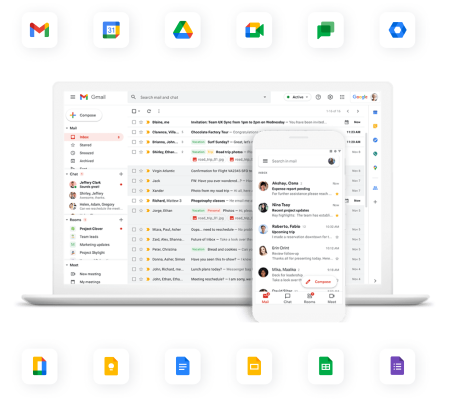Hosting Flash Sale: Starting at $1.99/mo for a limited time →
$ .blog domain names for a limited time →
$ .online domain names for a limited time →
$ .xyz domain names for a limited time →
$ .io domain names for a limited time →
Shared Website Hosting On Sale
The classic way to get all the essentials. Starts at $1.99/mo
VPS Hosting
Isolated resources for more performance, control & room to grow. Starts at $10.00/mo
Managed WordPress Hosting On Sale
Makes WordPress faster, more secure, & hassle-free. Starts at $12.00/mo
Dedicated Server Hosting
Your very own server — the ultimate in performance. Starts at $149.00/mo
Cloud Hosting
Powerful cloud computing and object storage for your project. Starts at $4.50/mo
Quality Hosting Made Easy
Whatever your website or application needs, we’ve got you covered. Enjoy 100% in-house support, guaranteed performance and uptime, 1-click installs, and a super-intuitive control panel to make managing your websites and projects easy.
WordPress Basic On Sale
The classic way to get all the essentials. Starts at $1.99/mo
DreamPress On Sale
Managed WordPress with staging, caching & on-demand backups. Starts at $12.00/mo
WooCommerce Hosting On Sale
Everything for your WordPress-powered online store. Starts at $12.00/mo
Automated WordPress Migrations
Our free, automated migration plugin makes moving to DreamHost a breeze.
Get StartedWordPress Done Right
With 20+ years experience hosting over 1.5 million websites, blogs, and online stores — there’s no better place to power your WordPress site.
DreamHost Academy Articles
Making Websites Simple
Whether you’re learning to build a site for the first time, you prefer to hire a designer to build your site for you, or a seasoned developer building a site from scratch, we have the perfect solution.
Best Articles on Building Your Site
Find Your Dream Domain
A great idea starts with a great domain. Reserve yours today before someone else snags it! We support all the most popular extensions and provide privacy protection standard.
Helpful Links About Domains at DreamHost
Email Hosting @ Your Domain
Nothing is more professional than a personalized email address using your very own domain name! Our email plan makes it easy to get legit quick.
Design Services
Get a polished, professional website to reflect your vision at an affordable price. Starts at $1,499
Marketing Services
Help customers find your site with SEO, Social media, and more. Starts at $399/mo
Website Management Services
Hire our experts to maintain your web software and handle the backend. Starts at $59/mo
Custom Web Development Services
Need help with your site? Just put in a request and we’ll take it from there. Starts at $89/hr
Custom Web Design
Get a beautiful WordPress site that’s 100% unique to your brand. Starts at $1,499
SEO Marketing
We take the guesswork (and actual work) out of growing your website traffic with SEO. Starts at $399/mo
Social Media Marketing
Grow your social reach through strategic social content without lifting a finger. Starts at $399/mo
Don't Get Stuck — Hire a Pro
Now it’s easy (and insanely affordable) to get help from an expert. Tap into our 20+ years of experience – whatever you need, our pros can handle it for you so you can focus more on what matters … growing your business.
Get a FREE ConsultationStep 1: Build
The first step to creating a thriving online presence is to get a website up and running. We’ll explain everything involved and give you step-by-step guidance so you know exactly what to do.
Step 2: Start Getting Traffic
The best site in the world means nothing if no one can find it. Learn about all the proven traffic-generating activities you can harness to identify the right types of visitors and make sure they find website.
Step 3: Optimize to Level Up
Once you have a live website that’s getting some traffic, it’s time to get serious and scale. Learn how to optimize your website and your marketing activities to increase your performance and take your web presence to ever greater success.
DreamHost Academy
Learn How to Win Online: Creating a successful website shouldn’t be rocket science. This free guide teaches you the key concepts involved and walks you through all of the steps. Start at the beginning or skip to wherever you need some help.
Start Here